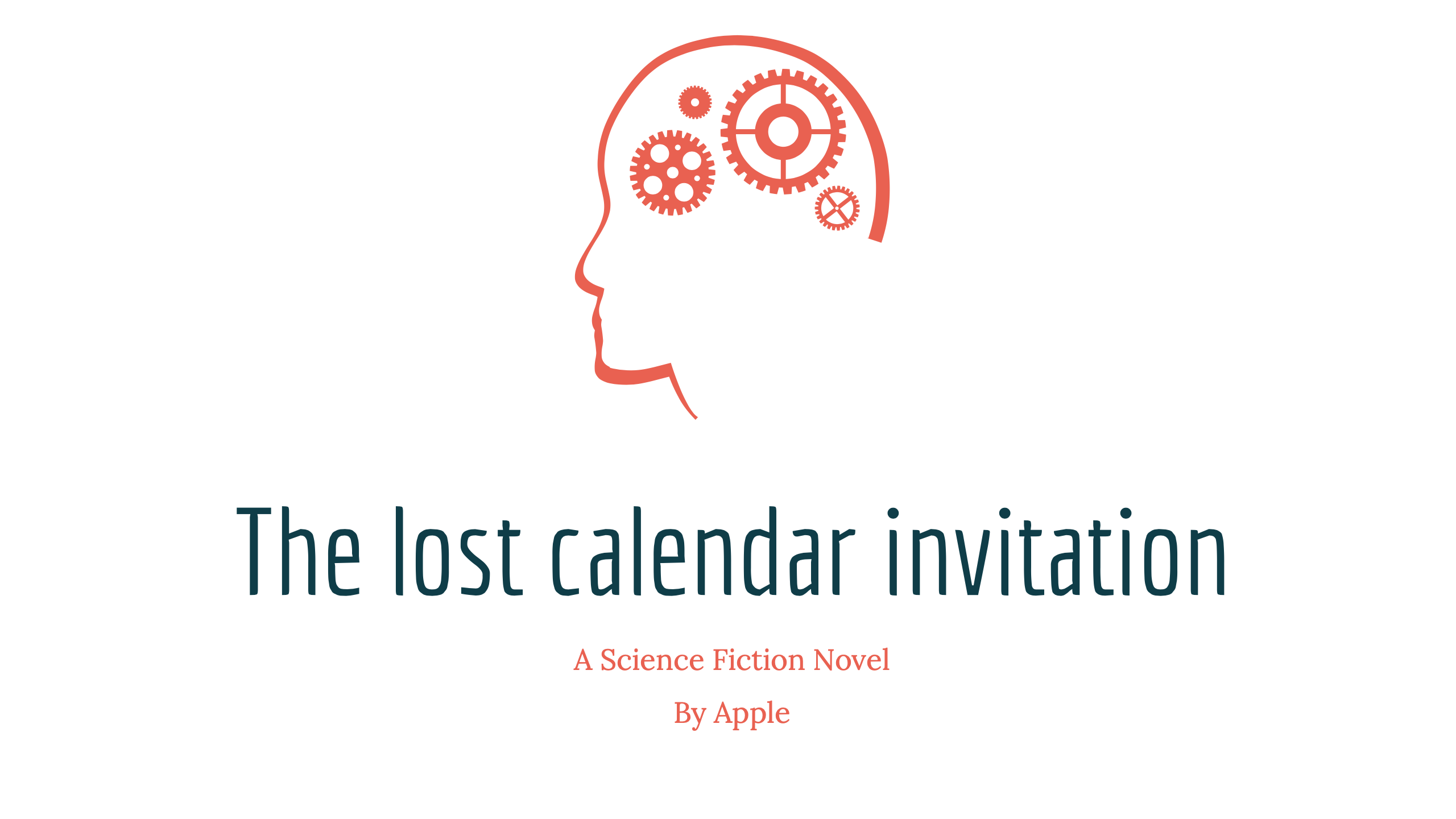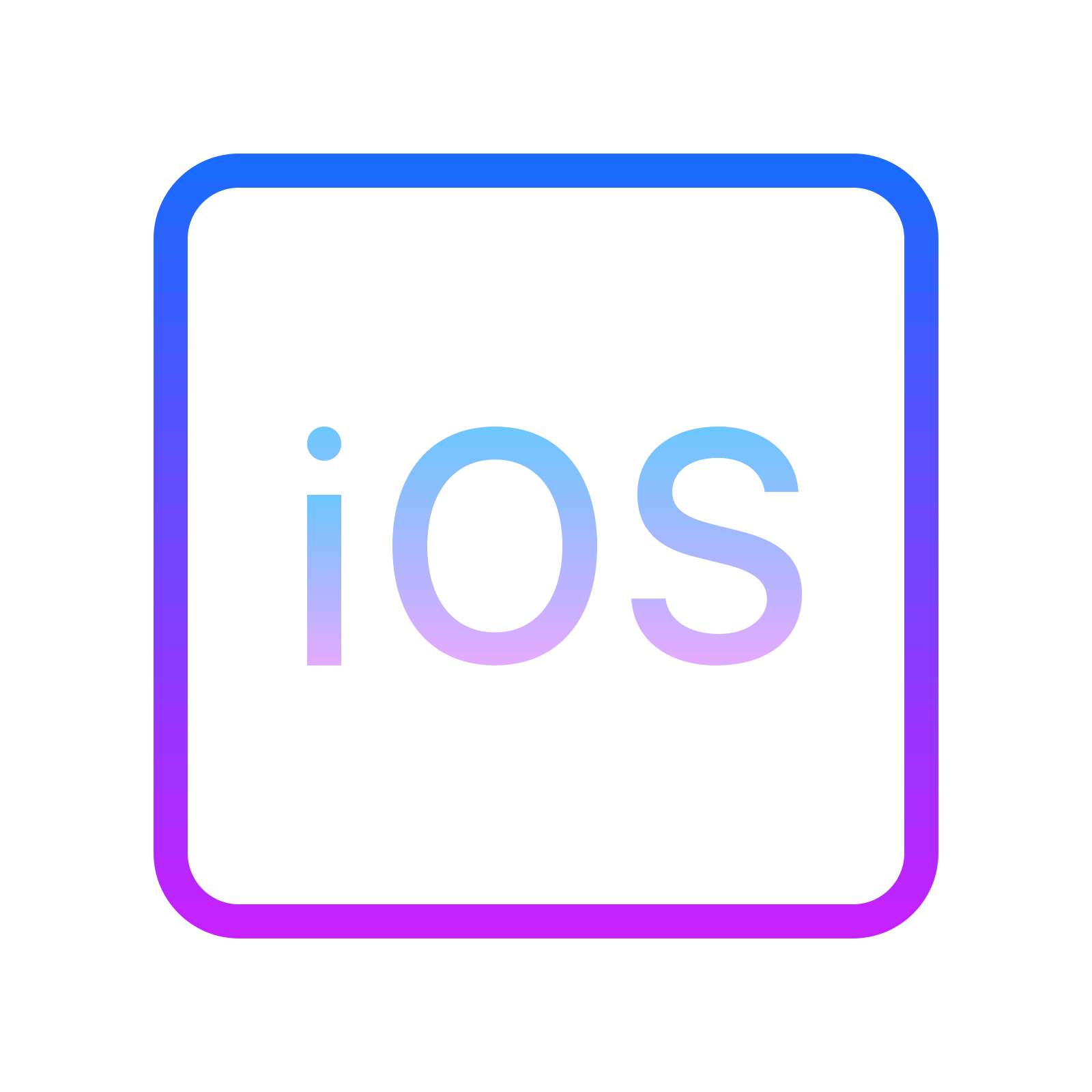Első benyomásaim az Apple Pay-ről
Sok-sok éves várakozás után (konkrétan 5), 2019. május 21-től kishazánkban is elindult az Apple a saját mobilfizetési megoldása, az Apple Pay. Az első bank aki lehetővé tette ügyfelei számára ezt a fizetési megoldást, az az OTP Bank (ki gondolta volna). Gondoltam egy rövidebb bejegyzésben leírom tapasztalataimat így két nap után. Tudom, ez időben még nem…