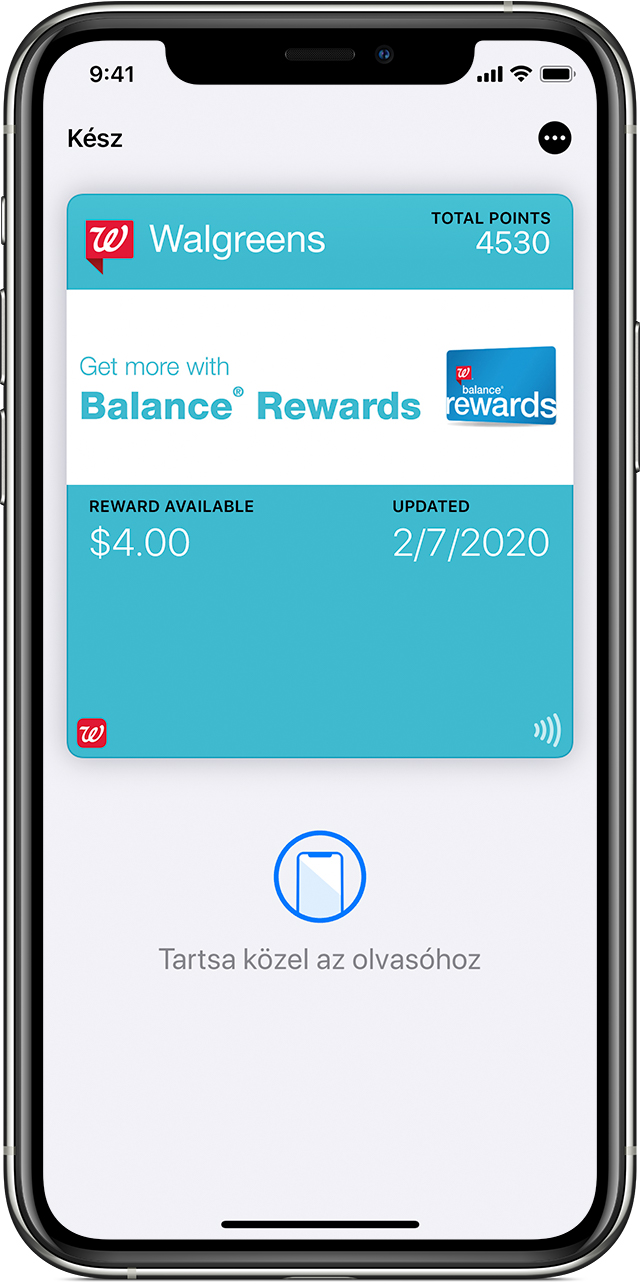Last weekend, I had to reinstall my Mac. By design, when you are setting up on first boot the default settings on macOS, once you signed in to your Apple account, the following computer name will be set:
Your lastname’s Macbook Pro
I completely hate this behaviour, but fortunately, you can change this. I thought. The problem was in my case, that using the System Preferences – Sharing windows to change the name – because of unknown reasons, the Computer Name field was greyed out.
After doing some research with Google, I found the following solution that worked:
- Open up a terminal / command line and issue the following command (case matters).
- Provide your account password and voila! You are done.
sudo scutil --set ComputerName <NEW NAME>It takes some minutes to synchronise the changes on iCloud and on your other devices.
Cover photo created by:
Lee Campbell