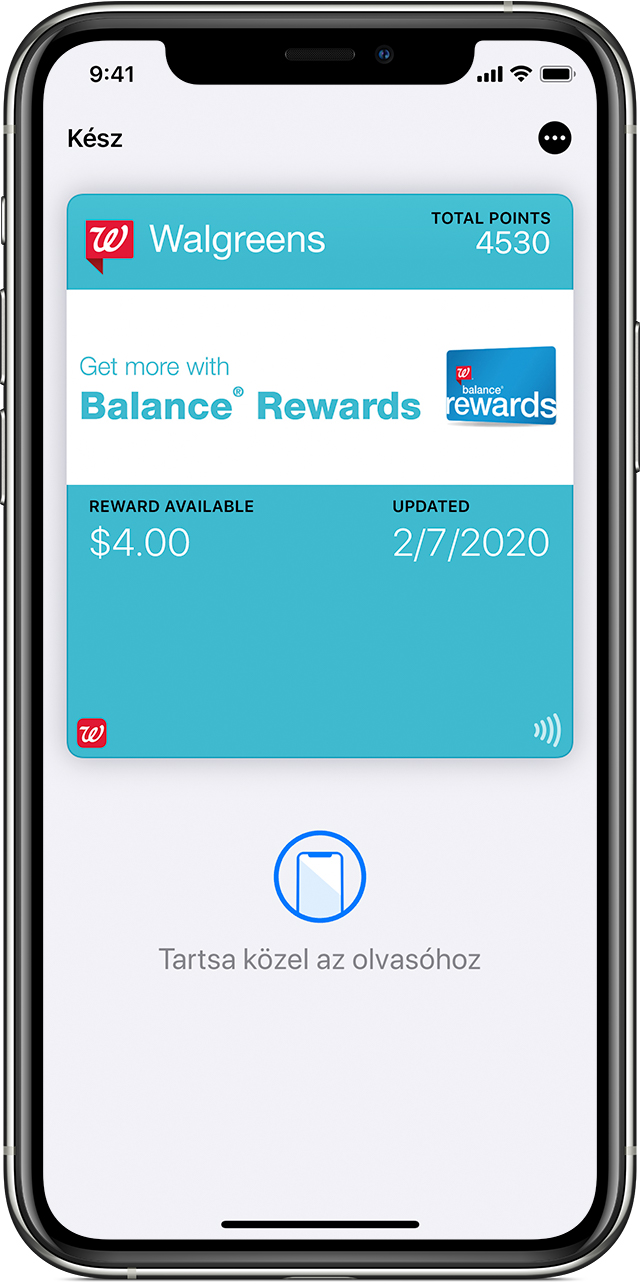Most of the time, the Apple’s built-in solution (Time Machine – TM) to back up your macOS is sufficient when talking about speed. It means, that once the whole system is backed up, TM only backs up the changes (deltas) since last back up.
However, when you start using a fresh new disk, or reinstalled your macOS (like I did), the inital back up is super slow for reasons.
TM mechanism always runs in the background and the OS prevents to overuse the resources of your system, therefore the back up speed a bit slow (especially when you want to backup tens or hundreds of GBs).
If you want to speed up your back up progress, open a Terminal and issue the following command:
sudo sysctl debug.lowpri_throttle_enabled=0
This command removes the built in throttle and massively boosts your back up. Once you are done, restore the original setting with the same command, but different value:
sudo sysctl debug.lowpri_throttle_enabled=1