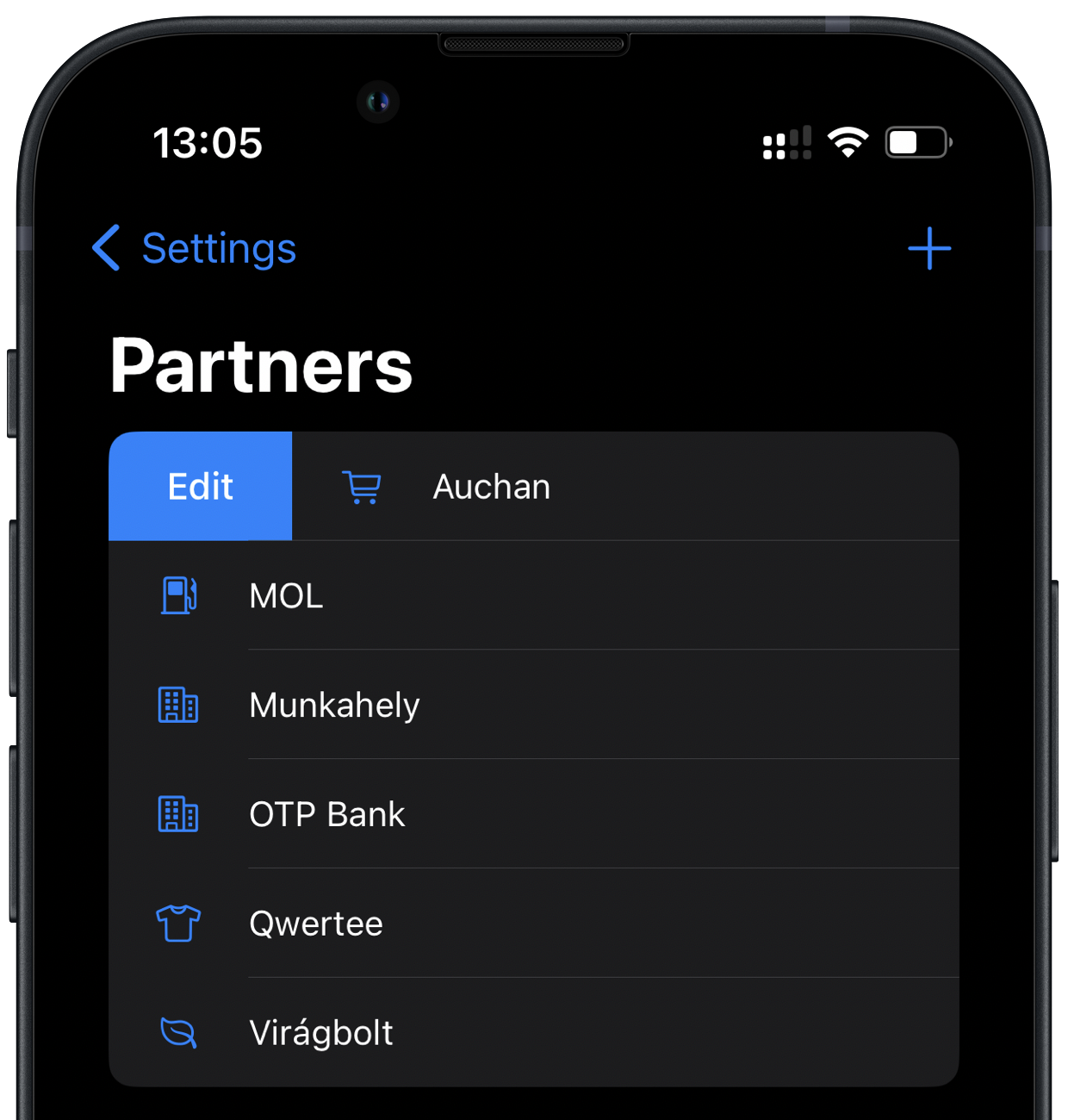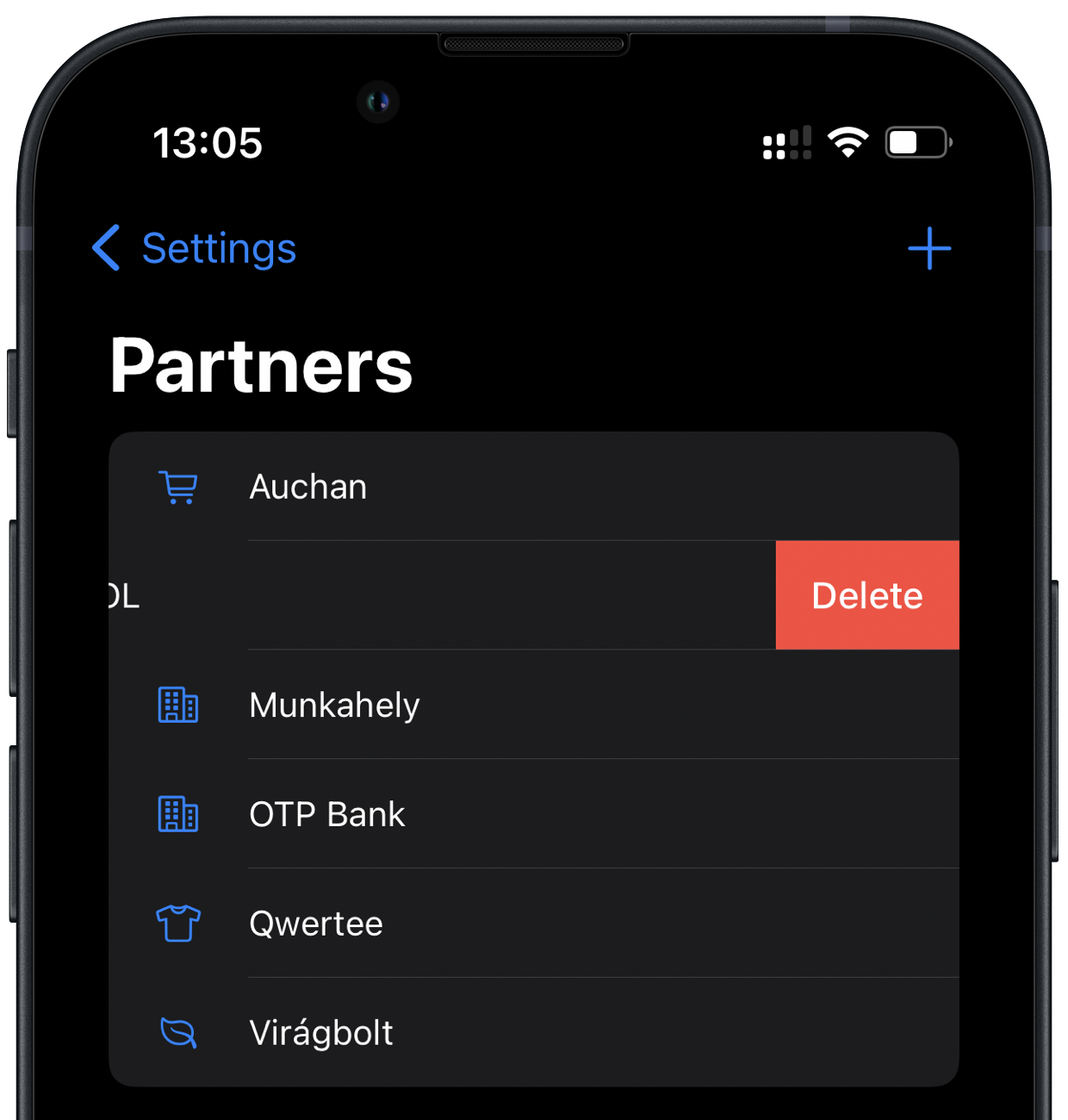Steksz - Documentation - Partners
Managing partners
Partner
Who we have contacted
When we make transactions in real life, we are receiving money from someone for something (e.g. a payment) or we are paying to someone for something (e.g. a purchase). Using counterparties is not mandatory, but it helps a lot to be transparent about where our money has come from or gone to.
Partners can be found in the app under Settings - Partners.
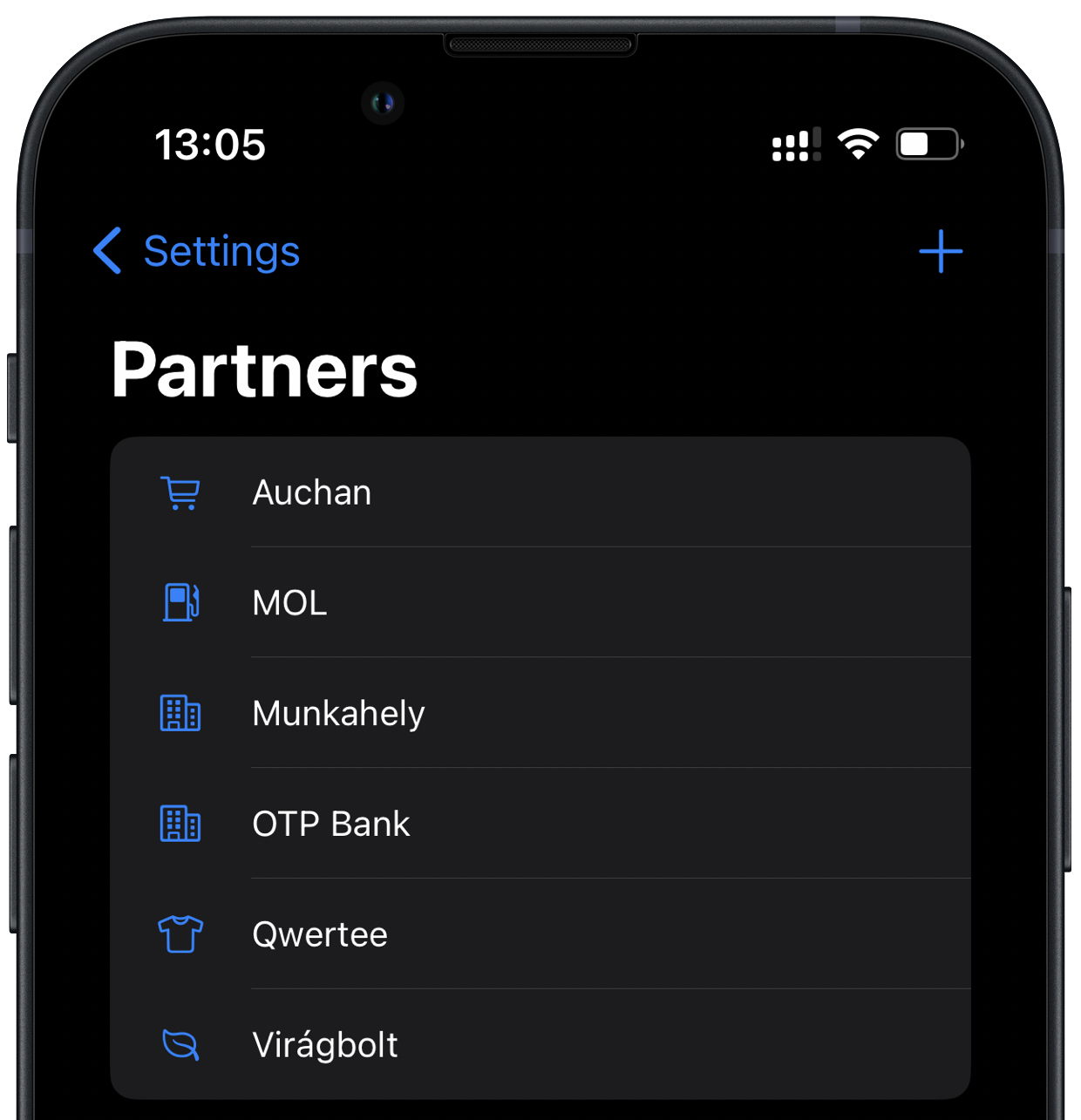
New partner
To create a new partner, tap the + icon at the top of the screen.
On the sheet that appears, give it a name and select an icon, then tap Save.
The Cancel button will abort the process.
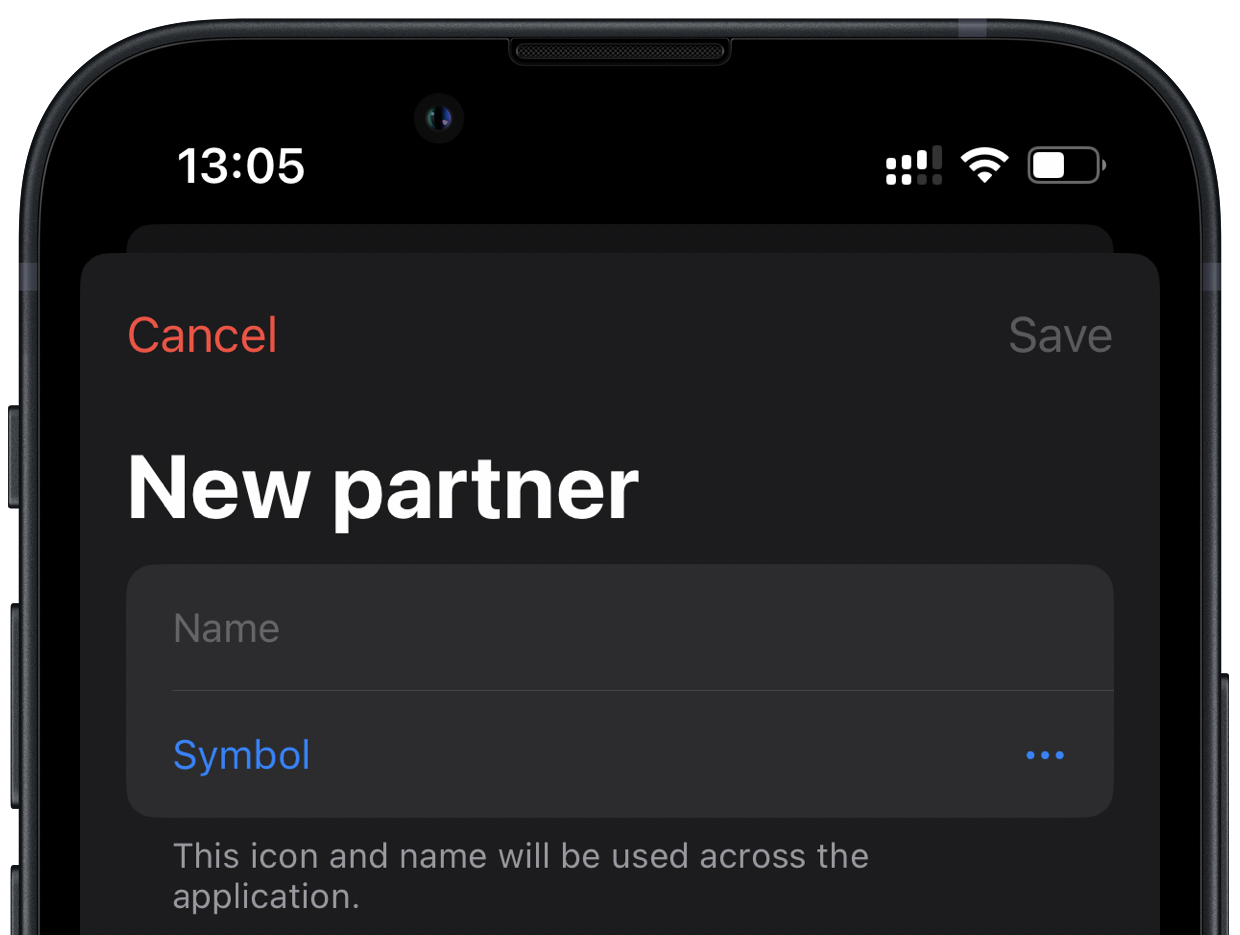
Edit partner
If you've entered wrong data, want to change or no longer need it...
To edit a partner, drag the line containing the invoice to the right. The Edit button will then appear on the left with a blue background. By tapping on this, you can edit the data in the interface described earlier.
If the entry is no longer needed in the future, the Delete button will appear on a red background when you drag the line to the left. This is only available when the category does not have any child category.