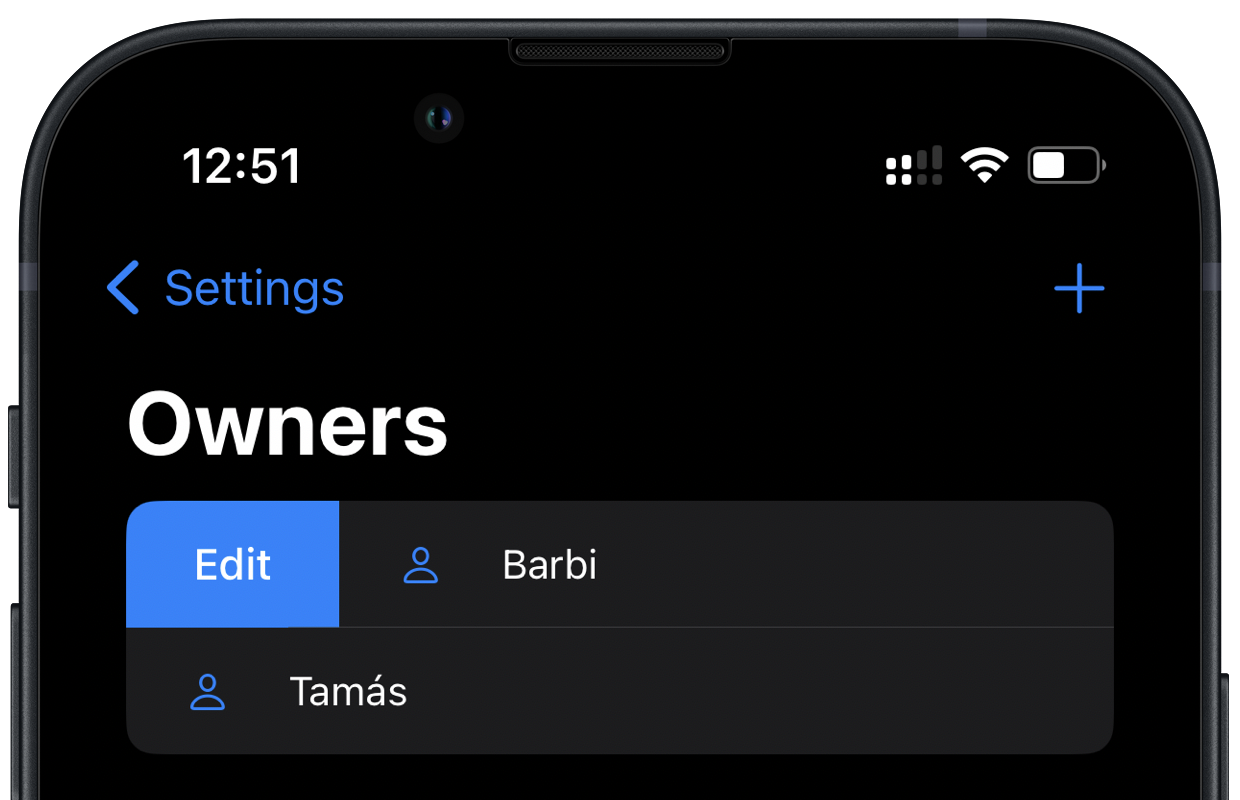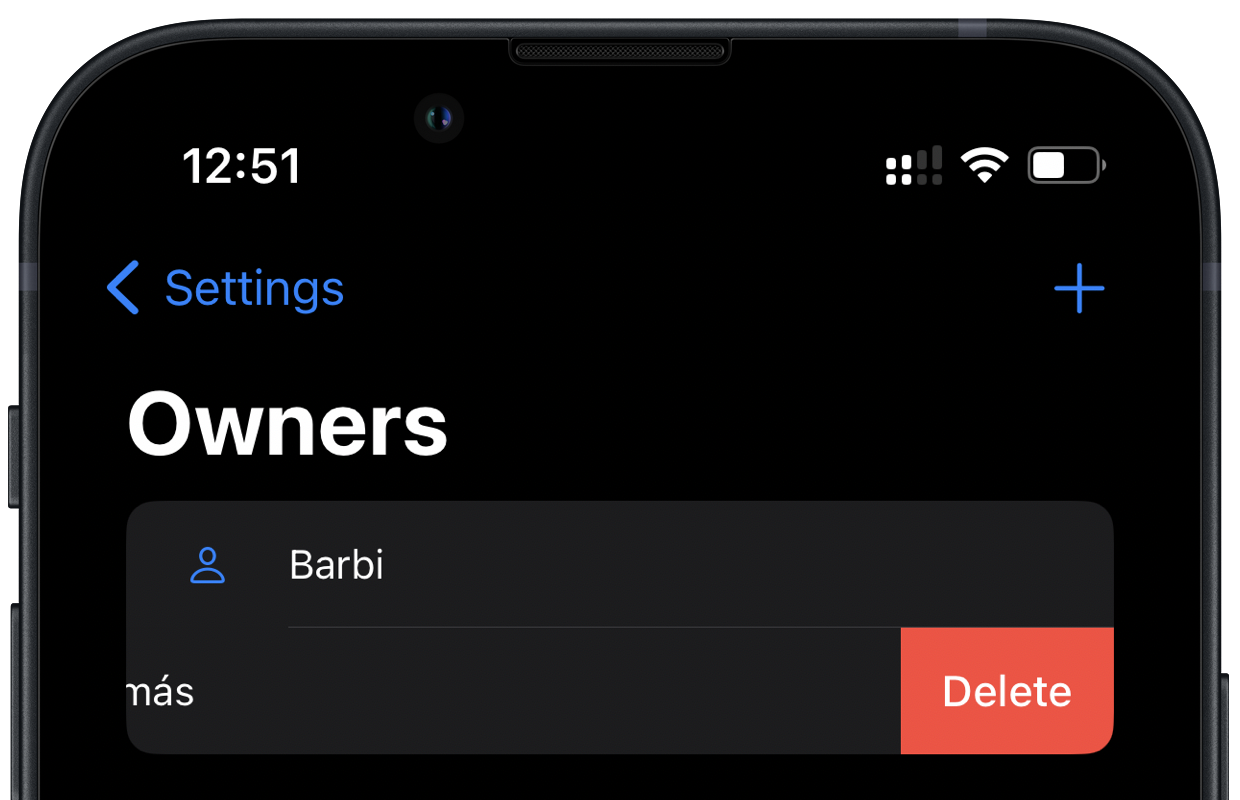Steksz - Documentation - Owners
Managing owners
Owner
The father of all things
In the application, all spending must be attached to an account. An account belongs to someone, and that someone is the owner of the account. Just like at the bank.
One owner can have several accounts. The owners are listed in the application under Settings - Owners.
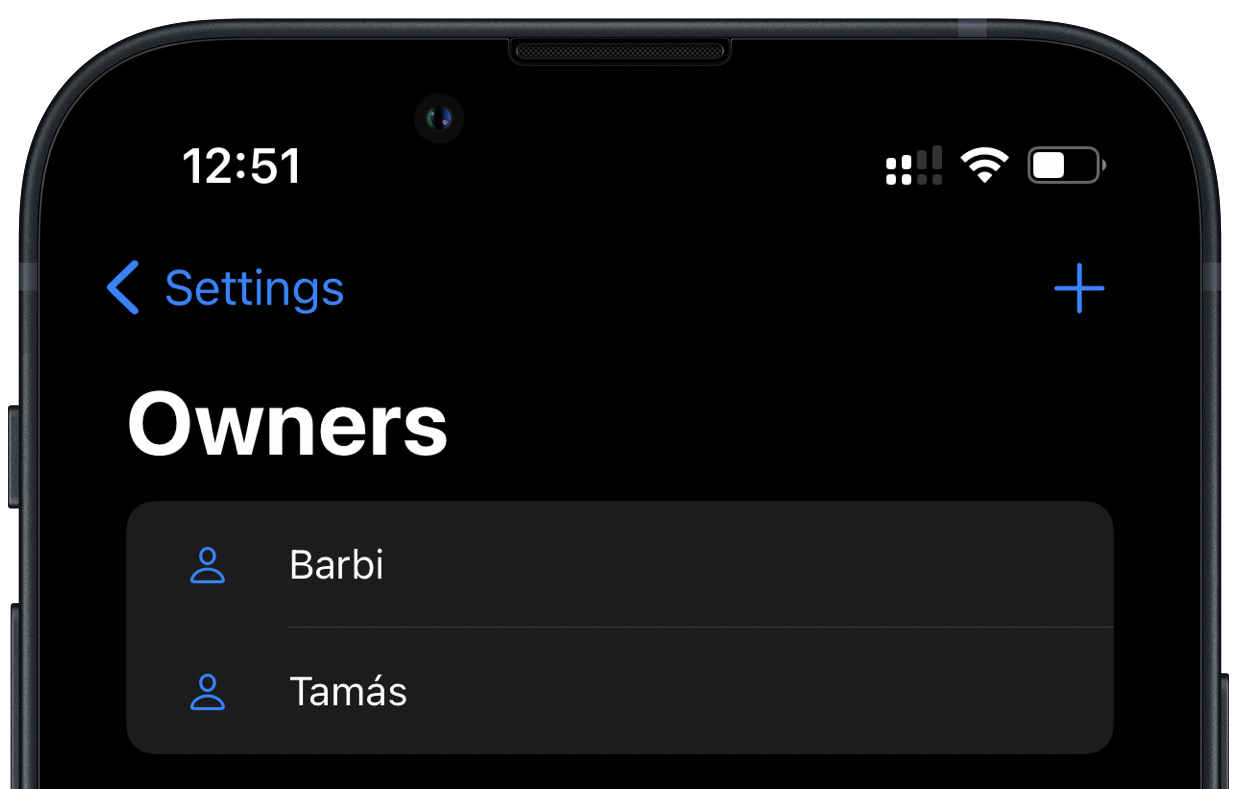
New owner
To create a new owner, tap the + icon at the top of the screen.
On the sheet that appears, give it a name and select an icon, then tap Save.
The Cancel button will abort the process.
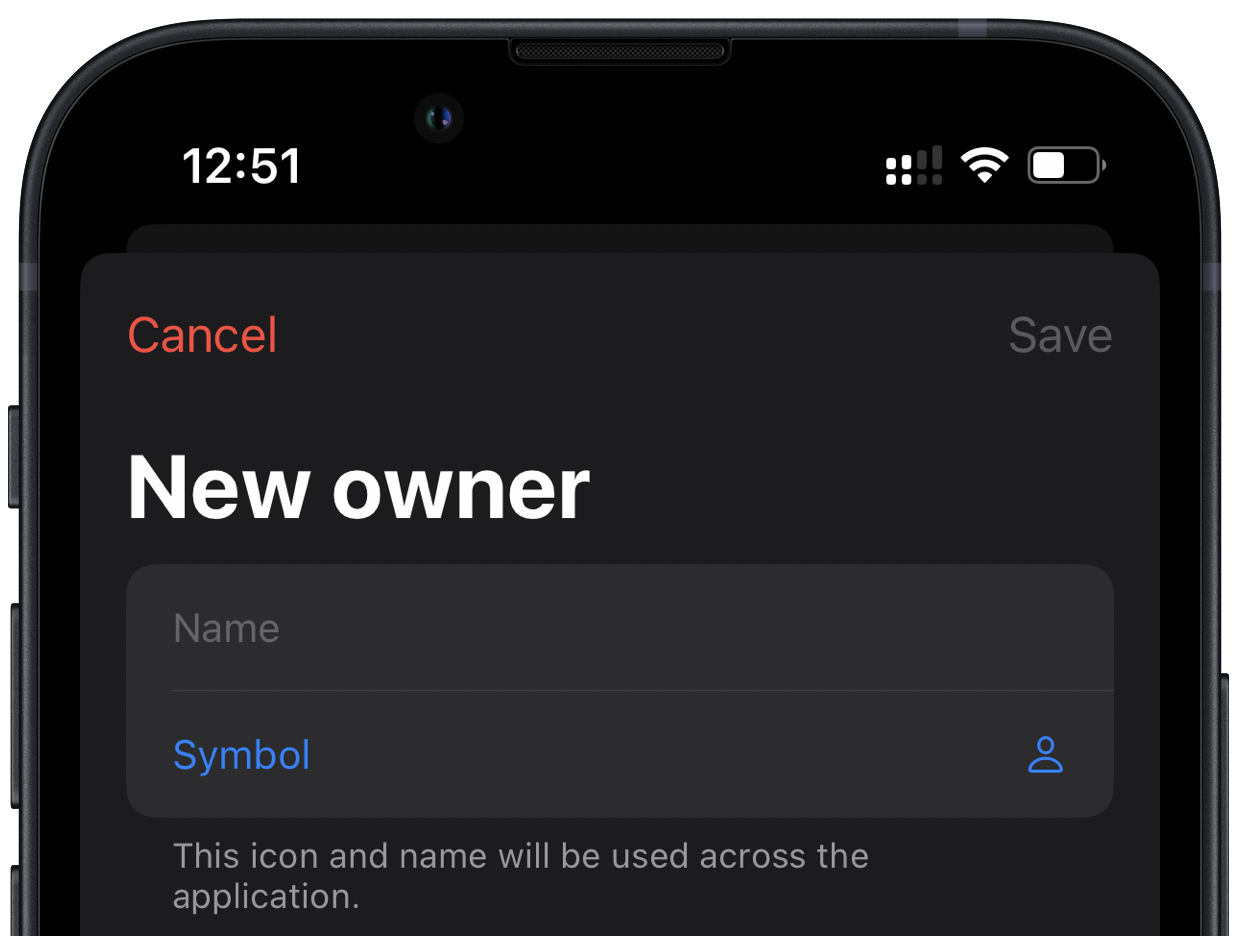
Edit owner
If you've entered wrong data, want to change or no longer need it...
To edit a category, drag the line containing the invoice to the right. The Edit button will then appear on the left with a blue background. By tapping on this, you can edit the data in the interface described earlier.
If the entry is no longer needed in the future, the Delete button will appear on a red background when you drag the line to the left. This is only available when the owner does not have any account.