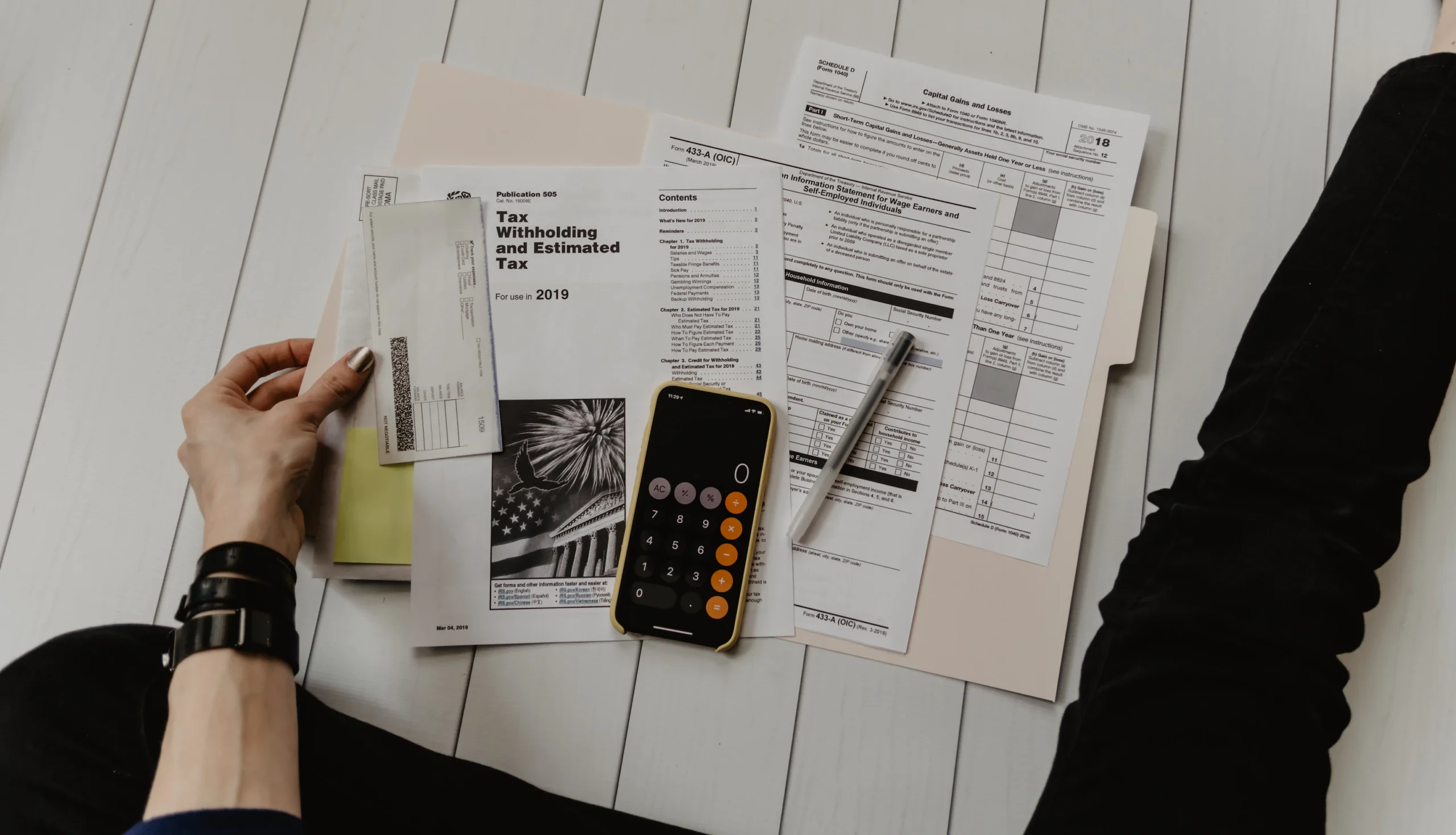To be clear, most of the time I am absolutely aware of what key combinations or functionality do what. However, there are some rare ones I am using once or twice a year and I always forgot and need to google it.
The second type of shortucts and useful functionality are children of accidents, I accidentally hit those and I figure out a new functionality. In this blog post, I try to collect the accidental ones as well as the I need it once a year.
macOS cheats
- Holding ⇧ during volume change results an audio feedback from the OS.
- Holding ⇧ + ⌥ enable to change volume in ¼ steps between two blocks
- In Safari, when you are going to search using the address bar, holding ⇧ when you hit Enter Safari will open the page in a new window
- Screenshots
- Pressing ⇧ + ⌘ + 3 will create a screenshot on your Desktop using the entire screen
- Pressing ⇧ + ⌘ + 4 will create a screenshot on your Desktop using the selected area you make with mouse
- Pressing ⇧ + ⌘ + 4 + Space will create a screenshot about the window you selected with the mouse
- Using force click on Trackpad on a file in Finder, it allows you to rename the file not harming the extension
- Using force click on Trackpad on an icon on your deck, it will show you all the windows belongs to the application
- Double clicking on the selected edge of the window will expand the app to the edge of the screen
Bash cheats
- Ctrl + A to jump to the beginning of the line
- Ctrl + E to jump to the end of the line
Eclipse cheats
- Press ⌥ + ⌘ + A to enable/disable block edit mode
- Press ⌥ + ⌘ + S to open the Source submenu in editor
- Press ⌘ + ⇧ + Y to convert the selected text to all lowercase
- Press ⌘ + ⇧ + X to convert the selected text to all uppercase
If I find new shortcuts or functionality, I will update this post and if you know a cheat does not on the list and you want to share, please feel free to contact me.
Cover image is from TekRevue.